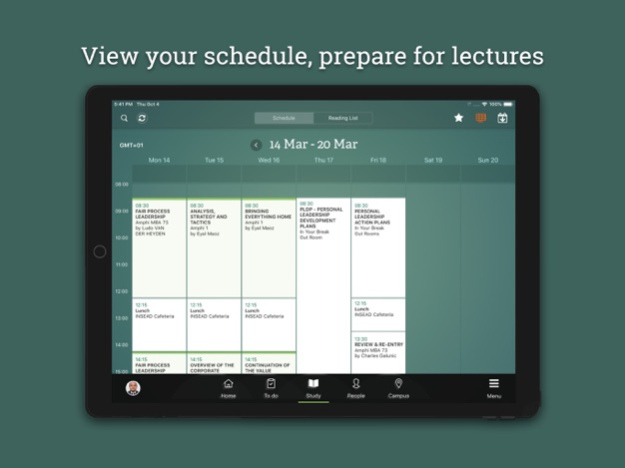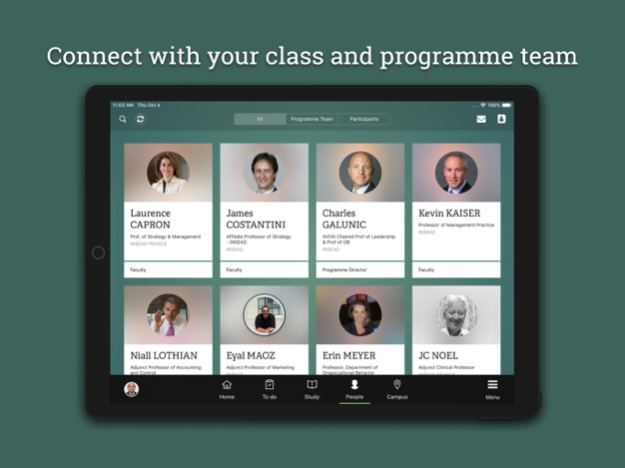Study@INSEAD 8.6.1
Continue to app
Free Version
Publisher Description
Study@INSEAD is your INSEAD Executive Education programme companion. Discover your programme management team and future classmates, keep track of preparation tasks and access required readings. During class you can take notes and annotate hand-outs.
Please note that the Study@INSEAD app is intended for participants who are registered in selected INSEAD Executive Education programmes and requires a recent login and password, sent to you by email from INSEAD. If you are not yet enrolled as a participant, we invite you to consult our programmes at the Executive Education Portfolio section of our website.
Upon logging into the app for the first time, you will be given the chance to view the App Tour and then be able to view the different sections:
-Home tab: read the welcome message and announcements posted by Programme Team
-To Do tab: track open tasks sent to you and manage your deadlines
-Study tab: view schedule, access readings and make notes
-People tab: meet your fellow participants and INSEAD team
-Campus tab: explore details about life on campus and how to get there
Additional notes: your profile photo acts as a gateway to other features (i.e. edit profile, change INSEAD password, and back up your programme content to a .ZIP file for offline access to readings). We highly recommend that you complete your bio page and upload a profile photo so that others can get to know you.
Enjoy your INSEAD Executive Education companion!
Mar 6, 2024
Version 8.6.1
Some minor improvement
About Study@INSEAD
Study@INSEAD is a free app for iOS published in the Kids list of apps, part of Education.
The company that develops Study@INSEAD is INSEAD. The latest version released by its developer is 8.6.1.
To install Study@INSEAD on your iOS device, just click the green Continue To App button above to start the installation process. The app is listed on our website since 2024-03-06 and was downloaded 5 times. We have already checked if the download link is safe, however for your own protection we recommend that you scan the downloaded app with your antivirus. Your antivirus may detect the Study@INSEAD as malware if the download link is broken.
How to install Study@INSEAD on your iOS device:
- Click on the Continue To App button on our website. This will redirect you to the App Store.
- Once the Study@INSEAD is shown in the iTunes listing of your iOS device, you can start its download and installation. Tap on the GET button to the right of the app to start downloading it.
- If you are not logged-in the iOS appstore app, you'll be prompted for your your Apple ID and/or password.
- After Study@INSEAD is downloaded, you'll see an INSTALL button to the right. Tap on it to start the actual installation of the iOS app.
- Once installation is finished you can tap on the OPEN button to start it. Its icon will also be added to your device home screen.